Apple introduced with OS X Mavericks a powerful new way to keep users engaged by using the Apple Push Notifications Service to send notifications to users, right on their Mac desktop — even when Safari isn’t running. Safari Push Notifications work just like push notifications for apps. They display Pushed notifications message, which Pushed users can click to go right to your website.
We are pleased to announce that after some successful beta testing, Pushed allows now to receive Safari Push notifications. This new delivery method adds to our native iOs and Android apps, and offers Pushed users a new way to receive push notifications.
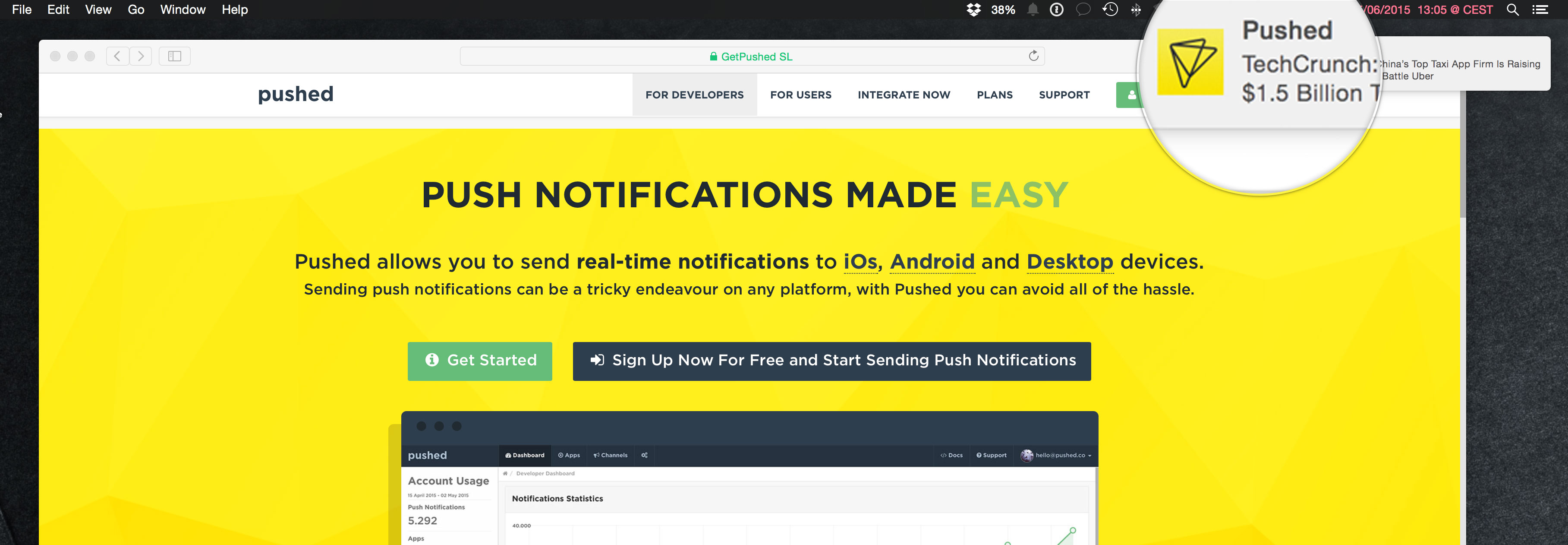
Enabling Safari Notifications on Pushed is dead easy, you just have to open your Pushed Timeline with Safari browser and a popup window will prompt asking for your permission.

That’s it, you will now receive in your Mac all your Pushed notifications. Of course you can disable notifications at any time you want by opening Safari preferences and clicking on Notifications tab.

Keep in mind that Safari Push Notifications are only available since OS X Mavericks (version 10.9).
The Pushed Team,