It’s been a busy start of 2016, and we’re very excited about it. Few days ago we release Pushed v1.5 for iOs. This time the wordpress plugin gets new really cool features that all of our user will love:
Multisource Support
On of Pushed users contacted us to kindly request a new feature: to be able to select to which Pushed source (app or channel) he would like to send the notification to. So that’s why we did. Add a new option to Source selector called Multiple Sources:

With this new source enabled, the Pushed Api Key input will appear. Then you will need to insert your Pushed Api Key, you can find it in the Account Settings page (click here to get yours). Then click on the Verify Pushed Credentials button. If everything went ok you should see a green message saying “Credentials are valid :)”.
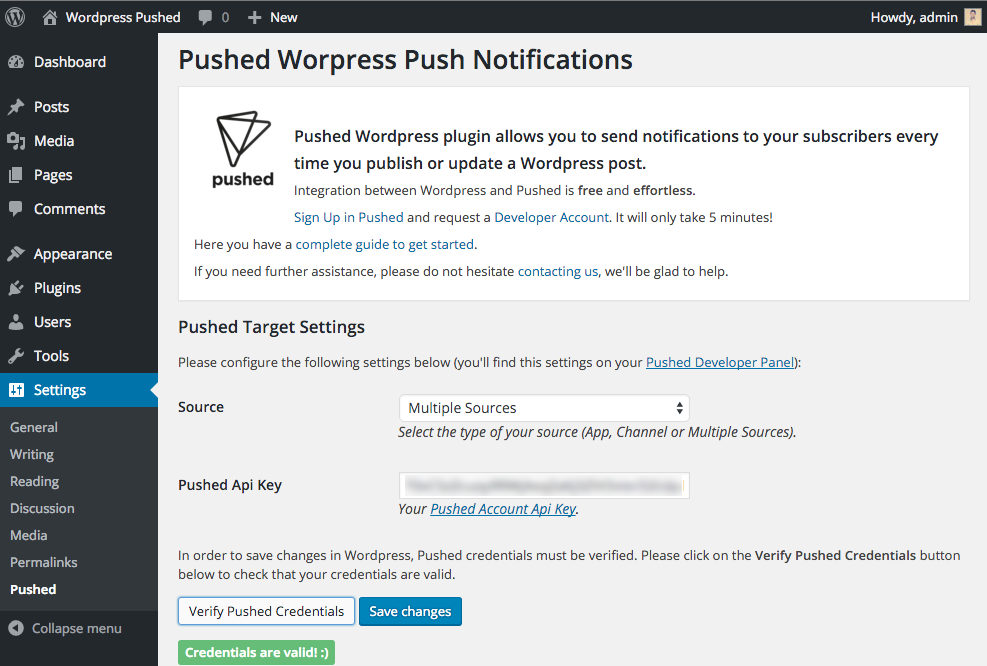
Once you set up your credentials you will see the list of the available sources in the Pushed box:

Verify Credentials Option
In order to make the experience with the plugin better, you can now verify if the entered credentials are valid. This will avoid possible errors if the credentials were invalid while trying to send a push notification. This button must be clicked before saving the details in order to verify credentials before being saved.
I hope you all like this new features! Let us know if you need any help.