Hi!
As you may know from our latest posts, Pushed is in constant evolution to offer the best platform to send and receive notifications without developing your own app. To keep our innovation going, sometimes is necessary a little bit of our users collaboration.
Starting tomorrow (2016-12-20 00:00 UTC), all Safari devices will need an small update. All you need to do is generate again the required permissions so Pushed can send Safari notifications.
Here’s a quick guide on how to perform this update:
1.- Open Safari and go to Preferences → Notifications, then Mark Pushed and click on Remove:
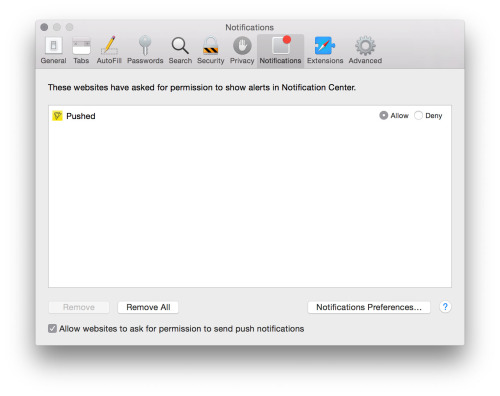
2.- Open Pushed and click on the screen icon next to your user email:

3.- A small window will appear, click on Register Now and accept Safari alert to start receiving notifications in the browser:

Browser Notifications are now available from Chrome, Firefox and Safari, so feel free to connect as many browser as you wish.
If you have any issue please do not hesitate contacting us.